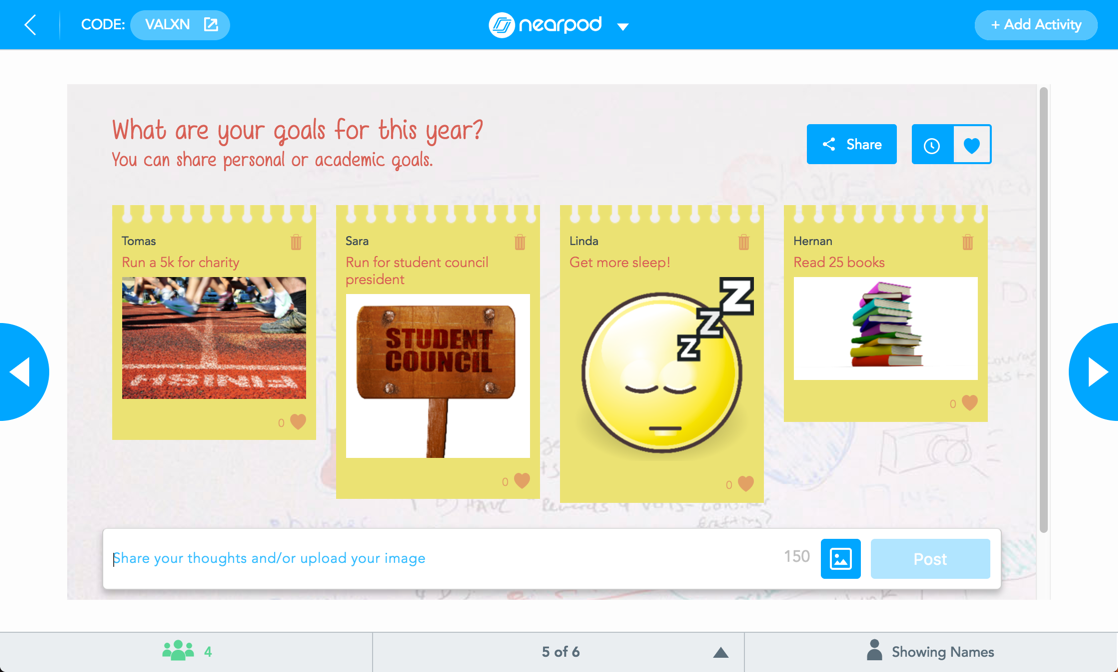Why not use a tool that you already use everyday to help you? I'm talking about your cell phone video camera. Think of the things you do every week and how you can relate it to the concepts you teach your students. Don't just tell them a story; take them with you to experience a real-life activity.
I was at Zilker Park yesterday for some exercise and as I walked, I stopped to examine some of the native plants. I am currently co-teaching science with Michelle Zuniga, a 3rd grade teacher (@QueenLaTeachaMZ) during her unit on animal and plant adaptations. I started thinking about all of the relevant things I could show her students if they were with me on my walk. What if I could share it with them virtually? I was walking anyway and was carrying the best tool for the job- my iPhone.
I returned today, iphone in hand and ready to accomplish two tasks; walk 3 miles and show the students how plants and animals have adapted for survival in the environment around Zilker Park. It's not Nat. Geo. quality but I wasn't aiming for that. You can make a fast video on your phone as you go about the things you do in everyday life while at the same time make connections and build relationships with students. Here are some other ideas for simple videos that can help students connect school to real-life:
Math- "When am I ever going to use this in real life?" Show them in a video. Take them to the grocery store (yes you will look stupid but it's for the kids). Which box of macaroni and cheese is the best deal? How much will 2 pounds of shrimp cost me? How about making a double batch of Chex mix- They will have to add fractions together to get the correct amounts. You can even invite them to try making your recipes at home with their family. Go to the movies and calculate what time your movie will get out. Other scenarios could include the gas station, sewing, gardening, or going to a baseball game.
Science- Watch the lunar eclipse, check out the Monarch caterpillars on the milkweed plant in your backyard, whip up mixtures and solutions in your kitchen. Do certain types of metal pans boil water faster than others?
This is not an exhaustive list by any means but you get the idea. Grab your phone, talk to your students and show them that the things they learn in school are connected to the real world they live in. Inviting them in to a small part of your life will create a personal bond with them while doing the things you are probably doing anyway!