Tuesday, December 12, 2017
6 Elements for Effective Blended Learning
Friday, December 1, 2017
Goosechase Educational Scavenger Hunts
4.11D Use multiple text features (e.g., guide words, topic and concluding sentences) to gain an overview of the contents of text and to locate information. Readiness StandardOne of the things she said was a challenge is getting kids to use more complex text features such as cutaways, timelines and diagrams. I created a scavenger hunt that would award more points to teams who used these text features and fewer points to commonly used features such as pictures and headings. The video below will give you an overview of the program and how the students and Mrs. Ivicic used it in her classroom:
The free version is a bit limiting and the paid version for single teachers is 49.00 per year which is a stretch for budget minded educators who spend so much money already on classroom supplies. One of the challenges is that students had to login with an email on the free account. I'm hoping that the paid account will allow students to join a game without logging into an account.
I recommend trying this with the free account to see how you and your kids like it. The kids in Mrs. Ivicic's classroom loved it and I'm certain she will be using this app more this year!
Sunday, November 12, 2017
Reflections on Blended Learning: Practitioner Perspectives
This week’s blog post is reflective and, I hope, collaborative. I would like to get some feedback from the teachers to give some insight to how the blended approach is working for them and their students after nearly 3 months into the implementation.
Let me kick this off with my own reflection.
I am in awe with the commitment and perseverance of the teachers in our blended learning cohort. They truly embody a growth mindset and are willing to try new things; even when it makes them uncomfortable. They never grumble about the extra work or the times I ask to meet with them. This group of teachers actively pursues new knowledge through reading, webinars, twitter, blogs and they share what they are doing with their peers. Since starting this year’s implementation, I have had at least 5 additional teachers and a couple of principals ask about blended and learn how they can try the model with their students. This is a direct result of the great work and sharing by our cohort teachers.
Every week I question my work. Am I giving teachers enough support or am I overwhelming them? Am I collecting enough data or am I even looking at the data I should be? Am I advising teachers correctly regarding their content delivery? I feel like teachers are looking to me as the expert but the truth is, I’m learning too. It’s one thing to read the books and the blogs and attend conferences but when the rubber meets the road, it doesn’t always look the way you pictured it in your head. What works with one group may be a struggle with another. I am so thankful for such a professional group of educators who have volunteered to go with me on this journey. I don’t know that we will find evidence via test scores to demonstrate success this first year of blending but I’m already seeing anecdotal evidence that students are developing independent learning skills, technology literacy skills and are receiving differentiated instruction to target their learning needs. It may take several years of work but I feel strongly that blended learning models will improve how we serve students.
I now ask for reflection from our blended learning cohort teachers.
What have been your challenges in implementing a blended learning model? What benefits are you seeing with students? What do you want to improve or implement in your model in the coming months?
Post your reflection in the Reply box below!
Sunday, November 5, 2017
BLTs Continue To Up Their Game To Meet The Needs Of Students
Rolling stones gather no moss so the saying goes and the blended learning cohort teachers don’t stop trying new things. Here is an overview of some of the ways Hays BLTs are embracing professional learning and improving instruction for their students:
Carpenter Hill 3rd Grade- Since implementing their blended model, these 3rd grade teachers have committed to trying new things to increase differentiation for their students. Recently, teachers moved to a new adaptive math program and are able to assign students to curriculum aligned activities that will give them real-time data on student progress. They are able to respond to the data by pulling small groups to provide more targeted instruction. This week, teachers have added additional stations in the rotation to decrease the size of their small groups and provide students with relevant hands-on and collaborative learning interactions. The goal for the next several weeks is to use online learning data to identify opportunities to challenge students who have mastered concepts while at the same time identifying those who need more practice and direct instruction to demonstrate understanding.
4th grade- Michelle Zuniga at Kyle Elementary is testing out a new tool to create learning paths for students. Deck Toys allows her to build a visual, game-like dashboard which provides kids choices and independence in learning. As students travel through their learning path, Michelle can ask students to complete specific tasks they may need as well as opportunities that allow the students to choose. She says the students are loving it!
Emily Hawk has recently introduced Dreambox Math which was purchased by her campus. Although her students still love Prodigy, Dreambox is providing her students a learning path that automatically adapts to their learning needs while allowing her to assign specific content based on her scope and sequence. 4th grade math teachers met this week after school to learn more about how to view data in Dreambox to inform their instruction. We will continue to learn about effective use of online data with next week’s Dreambox data webinar. When I asked students which program they preferred there was a definite difference of opinion. Some prefer Dreambox and while others look forward to learning math in the Prodigy environment.
Monday, October 30, 2017
How do I measure my effectiveness?
Ultimately I what to have an impact on improved student academic achievement and agency over their learning. Because I don't have direct contact with students, I must help teachers improve their instructional models.
From a practical standpoint I measure this by the feedback I get from teachers. In my conversations with them when planning or reviewing data, they are able to tell me the benefits (or lack of) what they are seeing as they implement strategies I'm coaching them on. I either leave a meeting feeling positive and upbeat that teachers are seeing increases in student achievement and agency or I leave deflated and pondering new solutions. Although this is not hard evidence of effectiveness, it is a dipstick and helps me to improve and iterate.
Saturday, October 14, 2017
Dreambox & Prodigy Math: Digging into the Power of Differentiation
Brandi Snead, Negley Elementary first grade teacher, has been using Dreambox and Prodigy Math with her students for about a month. Today, she kicked it up a notch. After learning how she could assign specific concepts aligned to her current math unit, she created an assignment in Prodigy Math for next week. She then started thinking about the needs of specific students in her class and realized, based on the data she had already accumulated, that not all of her students actually needed practice on the standards she assigned; two students had already demonstrated mastery of those concepts. She then created a separate assignment for those students that would extend their learning at the next conceptual level.
Brandi is discovering how to leverage technology in a blended learning model to efficiently differentiate learning for individual student needs. It is now possible for a teacher to deliver varying content concurrently to all students while efficiently gathering and disaggregating achievement data in real-time. This data in turn can help teachers make informed decisions to accelerate or remediate learning on a daily basis.
Prodigy Math is free and motivational, but Brandi’s primary digital math tool is DreamBox. Over the past several weeks, students have been enjoying engaging activities in Dreambox during math stations. Dreambox is an adaptive program that automatically adjusts the content in response to how students engage with the program . Each student learns math along a learning path specific to their needs.
Although Dreambox will deliver the content students’ need at the level they need it, teachers can also assign lessons to target concepts aligned to the district curriculum timeline.
Brandi assigned two lessons for next week that engage students in math concepts covered in the current unit. She will be able to review data at the end of each day to determine who has mastered these concepts and who may need more concrete experiences that include use of manipulatives and teacher directed instruction. We also explored the long-term assignment functions in Dreambox that can be used for RTI progress monitoring.
There’s no quick fixes; tech is just a part of the equation.
I have seen online programs come and go. Each has it’s promises and statistics about effectiveness and student achievement. Technology is not a panacea for education challenges nor will it replace excellent teaching. We can’t plug kids into a program and think we can keep doing what we’ve always done while the technology works it’s magic. In the blended learning model we use technology to do what it does well; provide students access to engaging content while gathering, and organizing data in a way that allows great teachers to quickly respond to individual student needs.
As Brandi becomes more familiar with the differentiation features of both of these programs, she will be able to use them and the data she receives daily to further increase the customization of instruction. She is not only excited to share what she learned today with her blended learning partner, Christy Thomason, but also the entire first grade team. We are confident that the blended model along with the power of adaptive software and talented teachers will help our students excel in their understanding and enjoyment of math!
More Information
Visualizing Blended Learning: An Infographic
What is Adaptive Learning?
What Blended Learning Is – And Isn’t
Sunday, October 1, 2017
Developing Student Agency with Dreambox: My Weekly Data
I was speaking with several 1st grade blended learning cohort teachers this week and the topic turned to how students can track their progress in Dreambox. Dreambox has online motivation tools and ways for students to check their progress. These include checkmarks when they complete a lesson, tokens, Adventure Friends that they can earn and achievement certificates once they master a standard. We were wanting something physical students could use to document progress and possibly incorporate goal setting and weekly reflection. I felt I needed to dig into the Dreambox experience as a student to brainstorm ideas. After enrolling my dog Angus into Wendi Cruce’s first grade class, I completed an entire lesson set in the “Pet Friends” area. Below is one idea of how teachers can incorporate tracking, goal setting and reflection into a weekly station.
My Data– This is a fully editable Google doc that will allow students to document the number of tokens earned, the number of lessons completed along with a reflection question and a goal for next week. One way to use this could be to have reflection station each Friday. Some teachers have decided to turn off access to My House and Arcade during most of the week. You could give access to the Arcade on Friday during a reflection station. On Monday, students can glue a data sheet into their math journal. They can use their data sheet throughout the week to draw a circle in the tracking box each time they earn a token or put a check mark when they complete a lesson. In the Friday reflection station, students count how many tokens they’ve recorded then check their menu bar confirm their accuracy. They will then record the number of tokens earned for the week in the total column. Next, students count
the number of checkmarks representing lessons completed, check their accuracy under their avatar and record on their sheet. Finally, students will record something they felt they did well this week in math as well as something they want to improve for next week.
Adventure Friends– Another tracking tool you might choose to give students is the Adventure Friends Checklist. As students progress, they may collect Adventure Friends. These are stored in “My House” and students can look to see which Adventure Friends they have collected by clicking on the bookshelf and record on their checklist in their math journal. After recording their
data and writing their reflection, students may spend tokens to play games in the arcade. By only allowing access to the Arcade on Friday and weekends, it becomes a reward for their achievements without taking away from the math your want them engaged in during the week. While students work in the reflection station, you can meet with individuals or do small group reteaching.
Building Independence- Students will need to be explicitly taught the expectations for this station. I recommend that the first couple of times, you fill out the data tracking together to make sure they can be successful with this as an independent station. By setting expectations for lesson completion each week, tracking progress, reflecting on work completed and setting goals for the next week, you are helping students develop agency by taking ownership and responsibility in their own learning.
Disclaimer– This is one idea developed in my head on a Sunday afternoon. You work in the trenches with your students and may have insights that will improve upon this with real kiddos! Please take this as just an idea and remix it or develop your own. Please feel free to add comments and your own ideas below!
Wednesday, September 20, 2017
The NES Blended Learning Dynamic Duo
What an amazing day of classroom observations! Christy Thomason and Brandi Snead (@thomasontigers & @sneadsuperstars) have embraced a blended model and the flow of their station rotation is spot on. I spent about 30 minutes in each classroom to see how their model is going.
Mrs. Thomason
I started in Mrs. Thomason’s room. She introduced a lesson using a Brainpop video about making 10. After introducing the concept, Mrs. Thomason reviewed the station rotation for the day. Group 1 started at Dreambox stations on Chrome books and iPads to continue with their adaptive learning path. The remaining students would split between her at the table for a small group instruction with manipulative and academic language development while another group worked offline in a station where they constructed number arrangements by cutting and glueing “dice like” number squares to build numbers. I was excited to see that Mrs. Thomason even included an “if you finish early” activity for students to do independently. (this was needed by 2 students who did not miss a beat; they cleaned up the number construction work, turned it in and moved on to the extra activity completely independently.)
Click to view slideshow.After a set amount of time, students at the number construction table switched with the teacher led station. Students at Dreambox remained working. After the 2 short groups had rotated the group did a larger rotation with the Dreambox students moving to the teacher station and number construction station while those students moved on to start their Dreambox independent
Highlights from my observation
All students were engaged during the entire time. She had clearly taught procedures and checked understanding because students knew what to do. Although she has an “ask 3 before me routine”, kids are still learning it and they are still interrupting her to get answers to things they can find answers to elsewhere. That will improve with time. She is building independent learning skills and this is first grade. They will get there!
The small direct instruction group allowed Christy to zoom in on specific needs of the 6 or so kids in front of her. Every student had her attention and she was able to give specific feedback. This will strengthen her relationships with students, help her quickly see misconceptions and address them immediately.
The Students at the number construction table were have conversations, helping each other asking questions and practicing concepts in a collaborative community environment. It was social and busy and they knew what to do. Noise level was appropriate- she had reviewed CHAMPS with them prior to starting.
Students in the Dreambox station showed their various learning preferences. Some chose to work independently finding a quiet spot that suited them. Some preferred a more social arrangement so they could ask each other for help or celebrate successes with each other. Some need to work on appropriate voice level for station work but they are still learning this. Other students need space to move and they found a place on the rug for a rocking seat or to lay down and move their body as they needed in a non-disruptive way. You could really see the benefit offering student choice in their work environment in this classroom.
Mrs. Snead
Mrs. Snead had the same type of activities but organized them a little differently. Like Mrs. Thomason, she had a longer Dreambox station that alternated with smaller game-based activities offline for students to engage socially, practice academic vocabulary and apply the concepts they had been learning. These game included a game like War when students had to add numbers on pairs of cards with the person with the largest sum taking all of the card. Other students played a dice game where they had roll dice, add numbers and mark off 5 numbers in a row before their partner.
Click to view slideshow.Highlights from My Observation
A structural difference in her rotation is that after 1 round of Dreambox with the 2 substations, she pulled students up for a whole group activity to brake up the pace of the math block. I thought this was an interesting twist that could help break up pace and offer kids some variety and movement during long blocks. All kids were very engaged in the learning. Because Mrs. Snead herself was not a station, she was free to walk among the working students and listen to the conversations, clear up an misconceptions, positively reinforce and monitor efforts and behaviors. I was amazed at how well these teachers have the process flowing so early in the year.
Data analysis is on the short list and we will start doing that by the end of this week. We are very interested to see what the data from this adaptive program is able to tell us and what the implications for instruction will be going forward!
Saturday, September 16, 2017
Elementary BLT Cohort Starts Year Strong!
I am so amazed and energized by the group of teachers we have this year in our Blended Learning Teacher Cohort. This group is a part of a larger endeavor to create innovative learning environments in Hays CISD. Compared to last year’s pilot where we addressed a specific problem rather than focusing on teacher readiness, I am really seeing the benefit of working with expert teachers who have sought the opportunity to grow and improve their service to students. These teachers want to create differentiated learning environments that facilitate student agency by offering choice, developing independent learning skills and giving students control over the path and pace of their own learning. Utilizing a blended learning model is how they hope to achieve their goals. I continue to visit classrooms, meet with teachers and explore resources that will help us fine tune the model this year. This post is a summary of some of the amazing things I’ve seen and discussions I’ve had in the short 3 weeks since school has started.
Carpenter Hill Elementary, 3rd grade Math- This is a team of fantastic teachers. They know their content, have strong classroom management and although they are at different levels of technology proficiency, they are committed to their own learning to help their students reach their full potential in math. They have started out simply with 2 stations; an online station using Prodigy Math and offline activities with teacher, peers and manipulatives. Though we are not sure Prodigy will be our online tool for the year, it gives us a great place to start to establish routines, and procedures of a station rotation model. We will start adding additional stations and reviewing data from Prodigy to determine instructional needs in the next week.
Click to view slideshow.1st grade multi-campus team- This group consists of 5 teachers across 3 campuses; Elm Grove, Negley and Tobias Elementary Schools. These are all excellent teachers who exemplify a growth mindset and are “all in” when it comes developing an effective instructional model. Their primary goal- to provide targeted small group instruction to better differentiate student learning in math. They have just gotten started with a powerful online tool called Dreambox. Teachers introduced the program this week and received very positive feedback from the students. This program is adaptive and will adjust in real-time to each students instructional needs. When students are not working online, they will be working offline in stations that engage them with manipulatives and academic language. Additionally teachers will pull small groups of students to provide more personalized instruction. EGES students were introduced to Dreambox in the computer lab but will be primarily accessing this program in the classroom on ipads. Students will also be able to work in the program from home. Our goal is at least 3 times a week for a total of 1hour in the program. We will start looking at data from the program next week to discuss instructional implications.
4th/5th grade teachers- This group is a little more spread out with a total of 4 teachers on 3 campuses- Kyle, Tobias and Hemphill. Again these are all seasoned teachers who are seeking to improve their practice and leverage technology to meet the needs of all learners. This group is different in that 2 of the teachers are ELAR teachers. All teachers are delivering online content through Google classroom and various online tools such as Prodigy Math, NewsELA, RazKids, Google apps, Edpuzzle, BrainPop, and Quizzezz. This group has a more eclectic approach to content curation but are up for the challenge. They are all tech savvy teachers who seek out the tools they need to best meet the needs of their students. One of our first group discussions coming up will be how to review the data from various online resources to inform our small group instruction and offline stations. Again, primary goals are an increase in student agency and greater differentiation of instruction through small groups.
Next steps
The next step is to establish support routines for these teachers. This will primarily involve the campus coaches and the digital learning team. We will continue classroom visits and co-teaching as well as weekly planning meetings, monthly PLCs and data digs, as well as ongoing training and instructional coaching to fine tune the model. Now that teachers have introduced primary digital tools, procedures, expectations and routines they will continue to reinforce those while pushing students to work and solve problems independently. We will add additional station resources and start digging into the data to determine individual needs of students.
Friday, September 8, 2017
Instructional Coaching: This One's Philosophy
I am a teacher first and foremost- When I work with other teachers, I want them to know that I view them as a peer and that we are partners on a learning journey. I want them to feel safe and not judged during our discussions. I want to be able to explore lots of ideas with them as they develop their personal journey of professional growth.
Instructional coaching is a process- it is not a one and done. It is cyclical and starts with a problem or goal that is determined by the teacher. It is an iterative process.
It is teacher driven- It comes from a teachers desire to improve their craft and who willingly seeks a professional partner to help them learn and improve their practice.
Trust is essential- I am not their supervisor, what we work on together is not shared without their permission. But when they are doing amazing work, I encourage them to share with others to spread the energy and build their professional learning community.
Sunday, August 27, 2017
Saturday, August 19, 2017
Using Nearpod as a Data Point with a Blended Model of Instruction
Draw its and open ended responses receive a 100% if a student submits. I then have to open and analyze the quality of the response as to be expected. Quizzes give you a percentage correct which gives teachers a quick assessment of student understanding but not with the same depth. I then had to synthesize all responses to come up with a determination as to whether the student mastered the content or did not. I found this task to be more difficult and time consuming than I expected.
I am not a great advocate for multiple choice questions as a determination of content mastery but it is an efficient means. I love that Nearpod gives teachers a variety of tools to formatively assess students but I have a suggestion that may make it easier to synthesize all data points. Edpuzzle uses this method and I really like it.
 |
| Nearpod grade report |
For activities that require teacher evaluation such as an open-ended response, it would be helpful if I could go in and add an assessment score for each item. Then the program could calculate a total score for the entire lesson based on subjective, teacher-scored assessments and objective quizzes. I could then more efficiently analyze the total score to determine if students needed a small group workshop on the concept.
Until Nearpod comes up with that update I would probably proceed in this manner:
 |
| Edpuzzle grade report |
Saturday, August 12, 2017
Elementary Blended Pre-Pilots: Planning for the First Weeks of School
For the 2017-2018 school year, we are implementing several elementary blended learning pre-pilots across our district. These pre-pilot groups span 3 grade levels across 5 schools. We also have several other classrooms that are in an exploration stage of blended learning. These classrooms are not quite ready to pilot but are committed to experimenting with various blended strategies, tools and process as well developing their understanding of blended models through professional learning.
Pre-pilot teachers have met up during the summer months to brainstorm and plan for their implementation. Central to our discussions has been the “Why” of this model and articulating goals that we want to measure. We have also discussed the physical classroom space, technology considerations, and the foundational skills we will need to develop for student success as independent learners. All of the pre-pilot teachers will be starting with the blended model only in math. There primary goal is to increase their ability to utilize small group instruction for greater differentiation.
Our meetings recently have focused on planning our first few weeks of school. Teachers were a bit anxious about how their planning would change for the implementation of a new model of instruction. Once I explained that their first weeks would look similar to previous years, their stress level visibly lowered! Below are our focus items for the beginning school:
- Build relationships and classroom culture
- Establish routines, procedures and expectations
- Start math unit 1 using traditional model and strategies
- Introduce stations without technology- model, practice transitions and station expectations
- Introduce software (Dreambox, Prodigy) in a whole class or lab rotation. Teach specific elements of program, model, check understanding. Teach expectations for effort to reduce guess and clicking. For 1st graders especially, we will need to teach and practice specific hardware skills for iPads and Chrome Books.
- Establish systems of motivation, recognition and positive reinforcement
- Establish a communication system between home and school and build parental relationships.
During this time I will develop a system of support and ongoing professional learning for the year. This support system will include administrators, campus instructional coaches, digital learning coaches, IT, curriculum coordinators. This work will be monitored by both the Director of Digital Learning and the Assistant Superintendent of Elementary Schools. Additionally, I will be working to develop an assessment plan and feedback loop to measure our progress and communicate effectively over the course of our pre-pilots.
We are very fortunate to have an amazing group of teachers doing this work. This has been a very organic process with these particular teachers actually initiating and requesting help in learning this model of instruction. I’m very excited to be a part of this initiative and to work with a great group professionals!
Books guiding our work
Blended Learning in Action
Go Blended
Moonshots in Education
Wednesday, July 26, 2017
Blend Your Back-To-School Night!
Include a few minutes for whole group questions but then send people back to finish stations. You can circulate around the room, engage with individuals and answer questions relevant for them.
Saturday, April 15, 2017
Blended Learning Q & A
Seems Blended Learning requires lots of planning. If teachers are always evaluating data & personalizing instruction, how do they streamline the planning process?
Good instruction no matter what model you are using requires good planning. Depending on the implementation and the resources available, planning may involve more or less content curation or creation. I am trying to focus on implementations that enable teachers using existing online tools that organize the data in easy to use reports. For certain subjects or grade levels we have this available. (math and ELA) Michelle's science did not have a specific program so we had to do a little content curation. We easily found videos on Discovery Education, youtube and BrainPop that had the content we wanted and then embedded those into tools such as Edpuzzle and Nearpod which would check understanding and give us data reports. Since we are using tools that auto-grade, we are saving time and are able to go right to the data to make decisions for the next day. Kids who get it can move on and we can provide targeted intervention for those who need it- immediately.
There is a learning curve when it comes to planning and we are there to help teachers find a workflow that best fits them.
How will teachers be able to monitor appropriate use? Avoid having students facebooking instead of learning?
The key word is monitor- In many programs such as Edgenuity, Compass Learning and Apex Learning, active time in the program is monitored. Teachers should closely monitor students who tend to veer off task and reinforce expectations. Students who complete assigned work for the week and demonstrate mastery of concepts can choose projects to apply their learning. Choice boards can have students show what they know in a method of their choice, giving them some agency. If you have highly motivating choices, they are more likely to get their work done.
Establishing clear expectations, having specific consequences, monitoring closely, setting personal learning goals each week and providing motivational elements all help to keep students on track and minimize off task behavior. (this applies to offline activities as well!)
Will the district provide PD, practice, modeling for teachers to learn to use blended learning strategies with fidelity?
I may need some clarification on who "district" is in this question but as we all know we have a lot of ongoing initiatives in HCISD. I view the blended model as a different way of organizing strategies, tools and content that we are already using so that we can leverage to power of technology to:
- work smarter, not harder
- differentiate and personalize learning
- increase student agency
We do have support from upper administration to disrupt and innovate instruction for the purpose of increasing student achievement as well as improving the overall student experience.
Our team is committed to supporting teachers who are innovating in their practice. We would love to do more PD, coaching, modeling for classroom teachers AND our Instructional Coaches to ensure success in any technology integrations! We want to be out there and impacting teaching and learning!
Are there specific programs or software that must be purchased in order for blended learning to be successful?
No, but there are some programs that we currently have that can be easily leveraged in a blended model. One of the key components of a blended model is real-time data that drives instructional decisions. Programs like Edgenuity, Think Through Math, Dreambox, Apex Learning, Compass Learning, iStation all have teacher dashboards that organize student data and allows you to determine who is getting it and who needs other interventions. Subjects that do not have data-driven programs can use a blended model by integrating digital tools that collect formative assessment data. Some great ones are Edpuzzle, NearPod, Formative, Plickers. Digital tools that engage students in deeper levels of reflection, higher order thinking and application of oral and written language include Recap, blogging, screen casting and video apps.
How is blended learning like a flipped classroom?
The flipped model is one of the blended rotational models. Other Rotation models include a station rotation (rotating at set intervals during a single period or rotating to a new station each day), Lab rotation (traditional classroom activities that are driven by data acquired from online learning in the lab a couple of times each week) and Individual rotation (students have a playlist and choose stations they want to work on each day based on the playlist activities).
Is PBL style learning the same as blended learning?
No, but utilizing a blended model helps facilitate project-based or problem-based learning. Project work can be a station within a station rotation or part of the weekly playlist in an individual rotation. Todd Nesloney (@techninjatodd) is well known for his expertise in using the flipped model in 5th grade math. This model was not an end unto itself for Todd but rather a means to allow him to focus more on project based learning in his classroom. He did not do direct instruction but instead provided the direct instruction in videos which he made and sent home with kids to watch prior to coming to class. Class time was used to work on collaborative projects that allowed students to apply their learning in real-world problem solving. Genius hour is also easily implemented when utilizing a blended model.
We hope to continue our discussions with coaches and coordinators in order to accelerate our implementation models in our district and to provide greater support to teachers wishing to disrupt current models of instruction.
Sunday, April 2, 2017
Solving Educational Challenges Through Blended Learning Part 2
In a conversation with Michelle, she mentioned that it is always challenging with 6 of her students who are pulled out of science each day for dyslexia services. These students miss half of their science and when they return to class each day with instruction already in progress, she needs to integrate them back into a learning activity in a way that ensures success for all students without disrupting the pace of the lesson.
To address this issue, we decided to try a blended learning model with a station rotation. Students are be divided in half and participate in 2 stations; an independent learning station utilizing Chrome Books and a Google Classroom dashboard and a direct teach station for introducing new concepts, collaborative activities, experiments, and reteaching. Additionally, we added a digital choice board for students who move through their independent content at a faster pace. Students who finish independent lessons for the week may choose a project to work on with a friend or by themselves. Students who are pulled out for dyslexia services return to class at station rotation time. Depending on the day they will go right into independent learning or join a teacher led lesson from the beginning so they experience the full lesson. This puts them on an even playing ground with their learning group and they do not feel like they are aways having to catch up.
 |
| Students use self-help cards to guide them to independence in online learning activities. |
This is a completely new model of instruction for students. To improve success as independent learners we have established specific routines for transitions, what to do when you have a problem, how to make comments in Google Classroom and how to track progress. We are still working with students on increasing their efforts and response quality when answering online questions rather than rushing through to finish. It is a work in progress but they are very motivated.
While developing our model, we have found several instructional scenarios illustrated above which will be posted in the classroom to help communicate expectations for learning to the students. These include the basic Station Rotation model, a slow rotation where students spend 1 day in a station and flip to the next station the following day, whole class instruction, an independent learning day where students work online or on projects while Michelle circulates and touches base with individuals and small groups.
We have nearly finished our current science unit using the blended model and are planning the next. Michelle has expressed an interest in trying this model for math using available online tools such as Think Through Math, Prodigy and iStation. Students are reacting very positively to the model and enjoy choices of projects and control over their own pace. Small instructional groups are allowing Michelle to interact on a more personal level with students and give a higher level of attention to those who need it. One of Michelle's team mates is very interested in what she is doing and next week we are going to get her class set up in Google Classroom. From there we will introduce her class to independent online learning in the computer lab once a week and scaffold skills for both her and students for success with blending her instruction.
Sunday, March 19, 2017
Everyday Field Trips From Your Phone
Why not use a tool that you already use everyday to help you? I'm talking about your cell phone video camera. Think of the things you do every week and how you can relate it to the concepts you teach your students. Don't just tell them a story; take them with you to experience a real-life activity.
I was at Zilker Park yesterday for some exercise and as I walked, I stopped to examine some of the native plants. I am currently co-teaching science with Michelle Zuniga, a 3rd grade teacher (@QueenLaTeachaMZ) during her unit on animal and plant adaptations. I started thinking about all of the relevant things I could show her students if they were with me on my walk. What if I could share it with them virtually? I was walking anyway and was carrying the best tool for the job- my iPhone.
I returned today, iphone in hand and ready to accomplish two tasks; walk 3 miles and show the students how plants and animals have adapted for survival in the environment around Zilker Park. It's not Nat. Geo. quality but I wasn't aiming for that. You can make a fast video on your phone as you go about the things you do in everyday life while at the same time make connections and build relationships with students. Here are some other ideas for simple videos that can help students connect school to real-life:
Math- "When am I ever going to use this in real life?" Show them in a video. Take them to the grocery store (yes you will look stupid but it's for the kids). Which box of macaroni and cheese is the best deal? How much will 2 pounds of shrimp cost me? How about making a double batch of Chex mix- They will have to add fractions together to get the correct amounts. You can even invite them to try making your recipes at home with their family. Go to the movies and calculate what time your movie will get out. Other scenarios could include the gas station, sewing, gardening, or going to a baseball game.
Science- Watch the lunar eclipse, check out the Monarch caterpillars on the milkweed plant in your backyard, whip up mixtures and solutions in your kitchen. Do certain types of metal pans boil water faster than others?
This is not an exhaustive list by any means but you get the idea. Grab your phone, talk to your students and show them that the things they learn in school are connected to the real world they live in. Inviting them in to a small part of your life will create a personal bond with them while doing the things you are probably doing anyway!
Saturday, March 4, 2017
That's Genius! Solving Educational Challenges Through Blended Learning Part I
I suggested a blended learning model solution that would allow the students to take a high school course online and get a jump start their freshman year. The 8th graders could choose to enroll in Art I, Foundations of Fitness or Health. As an added incentive for students and my desire to try something new, I included a genius hour component. Students would work on a project of their choice on Monday's and Fridays with Tuesday-Thursday being dedicated time to work on their high school course.
 |
| My example- I'm going to do a project too and use to model the process for students. |
I found it fascinating to read the interests of the students. Sometimes, with all of the requirements of content we have to teach, we forget these young people have things they are genuinely interested in that do not fit our school agenda. It was also notable that because kids are not used to being given the freedom of choice in learning, they were hesitant to break out of the "school" format. Many of them included on their interest survey that they could research their topic in the library or on the internet and do a PowerPoint on it. I want them to move beyond that. I want it to be authentic.
One student is very interested in soccer and wants to know how to become a good soccer player so she can get a scholarship for college. I have given her a playlist including videos of some of the top women's soccer players, tips for improving specific skills, websites for soccer camps in the area and workout routines for women players. I'm hoping I can guide her to identify some key skills she could work on improving, setting some specific goals for improvement and getting her connected with some high school players. She can use her genius hour time to work on this project and develop her skills.
 Another student wants to learn about the many beautiful places in the world and is interested in helping others. He also happens to be a soccer fan. I have included in his playlist some videos on charitable groups across the globe that involve students. One of these is called Charity Ball and was started by a 14 year old boy to raise money to purchase soccer balls for kids in developing countries. I'm hoping to tap into his interests from several different angles and get him involved in some service work.
Another student wants to learn about the many beautiful places in the world and is interested in helping others. He also happens to be a soccer fan. I have included in his playlist some videos on charitable groups across the globe that involve students. One of these is called Charity Ball and was started by a 14 year old boy to raise money to purchase soccer balls for kids in developing countries. I'm hoping to tap into his interests from several different angles and get him involved in some service work.It is still early in the project but most of the students are doing well in their online courses. Although I am not with them daily, I have invited them to join a Remind group and have set them up in a Google classroom to share information and communicate with them regularly. They go to the library daily to work online and do their genius hour research. The librarian touches base with them and is set up to monitor their online work and encourage and help them if they are having difficulty.
After conducting research, students will have to create something- a product, process or event and present it in some way to a broader audience. This can be in form of their choice and may include items such as a website, a Google Hangout on Air, an event, an audience of peers or a public display.
It is very important to me that the students successfully complete their online high school course. I think this will be a great self-esteem booster and will start them off on the right track for high school. Genius hour is a means to build a love of learning through relevant and authentic exploration and as a motivator to stay on pace with their online course. If this experiment works well, I'm hoping it can lead to more conversations with administrators on how blended learning could be a solution to other educational challenges.
Tools for Powering up your Presentations
 Post-it Plus- Post-it are a staple supply at educational workshops. They are used for brainstorming, collaboration, reflection and classifying. The problem with Post-its is they end up in the trash after
Post-it Plus- Post-it are a staple supply at educational workshops. They are used for brainstorming, collaboration, reflection and classifying. The problem with Post-its is they end up in the trash after the workshop and participants can't reflect or reference the work done after the fact. Post-it plus allows you to snap a picture of a collection of notes and save, share and organize them for reference later.
 |
| Soundboard for Super Smash Bros. App Smashing Extravaganza. |
Soundboard Studio Lite- I like using rotations in training and Soundboard Lite allows me to create buttons to short play music riffs for transition times between stations. It is also great for adding fun sound affects to create aesthetic appeal to workshops.
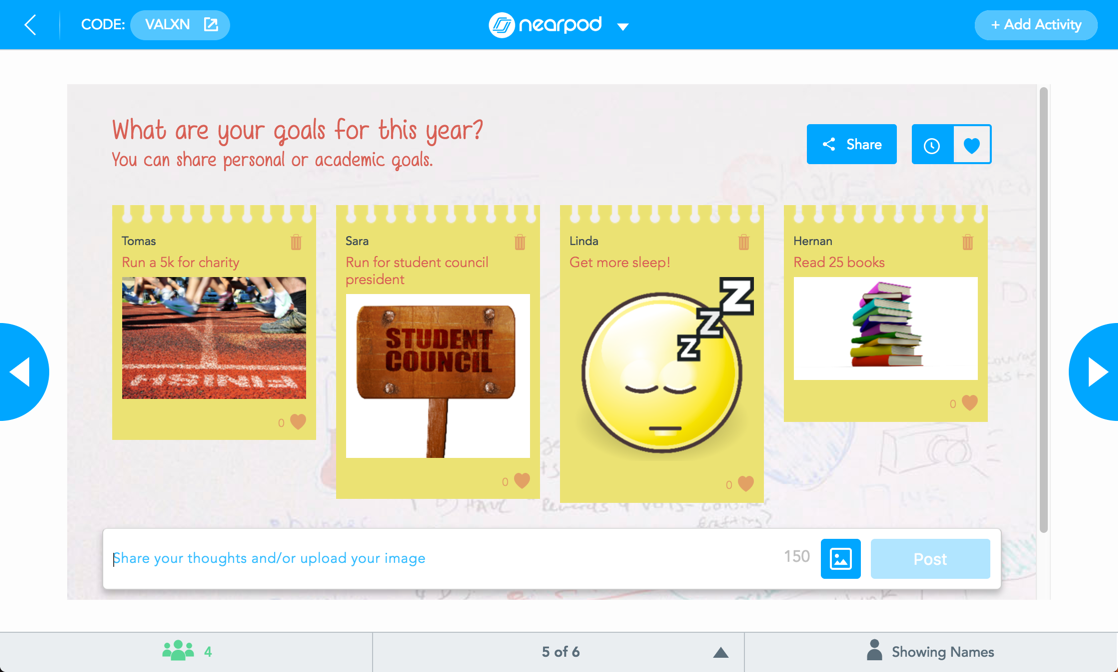 Nearpod-this is one of my favorite apps for presenting. They keep adding fantastic new features to
Nearpod-this is one of my favorite apps for presenting. They keep adding fantastic new features tothe paid version of the app. My most recent favorite is the collaboration tool. This feature creates a digital collaboration board similar to Padlet (another tool that I love). The benefit of having this packaged within Nearpod is that participants do not need to leave the presentation to engage in a collaborative activity.
 Decide Now- This is a paid app but can improve efficiency when you need to make random selections during a workshop. The fully customizable spinning wheel allow you to add names, numbers, and other data sets for selection purposes
Decide Now- This is a paid app but can improve efficiency when you need to make random selections during a workshop. The fully customizable spinning wheel allow you to add names, numbers, and other data sets for selection purposesPadlet- One of the fastest, device agnostic tools for brainstorming, reflecting, collaborating and checking understanding. Another advantage is it can be used during a training or asynchronously. Like Post-it Plus, it enables participants to access learning beyond the workshop. Participants can add notes that include text, images, files, links and videos. Free, Feature-filled and Fun!
Canva- This is my go to graphic design tool that I app smash with anything I want to add attractiveness to with little fuss. I use Canva to create slides for Nearpod, website graphics, posters, social media posts and banners. Export graphics as PNG, JPG and PDF.



